6 Best Apps To Count Objects From Picture (Android & IOS) In 2024
Have you ever found yourself in a situation where you needed to count objects from a picture? Whether it’s for inventory management, analyzing data, or conducting research, accurately counting objects is essential. However manual counting can be time-consuming, prone to errors, and simply not efficient. That’s where apps come to the rescue!
In this blog post, we will explore the world of object-counting apps and discover the best ones to count objects from pictures. Say goodbye to manual counting and hello to accurate and efficient results. So let’s dive in and find out how these apps can revolutionize your counting process!
6 Best Apps To Count Objects From Picture
| Best Apps To Count Objects From Picture | Download |
| CountThings from Photos | Download |
| Timber volume | Download |
| CountPipes | Download |
| CountClusters | Download |
| CountThis – Counting App | Download |
| Object Counter By Camera | Download |
1. CountThings from Photos

CountThings from Photos is one of the best apps for counting objects from pictures. With this app, you can easily and accurately count various objects, whether it’s items in an inventory, people in a crowd, or anything else. The app utilizes advanced image recognition technology to detect and count objects, making the process quick and efficient.
Key Features:
- Easy-to-use interface: CountThings from Photos provides a user-friendly interface that allows you to quickly upload and analyze your pictures.
- Object recognition: The app can recognize and count a wide range of objects, including shapes, symbols, and specific items.
- Batch processing: You can process multiple images at once, saving you time and effort.
- Accuracy: The app is known for its high accuracy, ensuring reliable counting results.
Pros:
- Accurate object counting
- User-friendly interface
- Batch processing saves time
- Versatile object recognition capabilities
Cons:
- Limited free version with a watermark on the counted objects
- Occasional difficulty in recognizing complex or overlapping objects
2. Timber Volume

If you’re specifically looking to count and calculate the volume of timber, the Timber Volume app is an excellent choice. This app is designed to accurately measure and estimate the volume of timber logs, making it ideal for forestry professionals, timber traders, and logging companies.
Key Features:
- Log measurement: The app uses advanced algorithms to measure the length, diameter, and taper of timber logs, enabling precise volume calculations.
- Customizable settings: You can adjust the measurement parameters based on your specific requirements and standards.
- Detailed reports: Timber Volume generates comprehensive reports with volume calculations, providing valuable data for inventory management and pricing.
- Offline functionality: The app can work offline, making it suitable for remote locations with limited internet access.
Pros:
- Accurate volume calculations for timber logs
- Customizable settings to match specific requirements
- Detailed reports for inventory management
- Offline functionality for remote locations
Cons:
- Limited to timber volume calculations only
- The steeper learning curve for users with limited forestry knowledge
3. CountPipes

When it comes to counting pipes from pictures, CountPipes is the go-to app. With its powerful image recognition technology, this app allows you to accurately count pipes in various scenarios, such as construction sites, plumbing inspections, or industrial facilities. CountPipes simplifies the counting process and provides valuable data for analysis and decision-making.
Key Features:
- Pipe recognition: CountPipes can detect and count pipes of different shapes, sizes, and orientations with high accuracy.
- Measurement tools: The app includes measurement tools that enable you to determine the length, diameter, and other dimensions of the pipes.
- Annotation and labeling: You can annotate and label each counted pipe directly on the picture, making it easier to keep track of the counted objects.
- Export options: CountPipes allows you to export the counted data in various formats, such as CSV or PDF, for further analysis or sharing.
Pros:
- Accurate pipe counting and measurement
- User-friendly interface
- Annotation and labeling features
- Export options for data analysis and sharing
Cons:
- Limited to counting pipes only
- Some users may find the interface overwhelming at first
4. CountClusters

CountClusters is an app designed specifically for counting clusters of objects from pictures. Whether you need to count groups of people, clusters of stars, or any other objects that form clusters, this app can provide accurate results. CountClusters utilizes advanced algorithms to detect and count clusters, making it a valuable tool in various fields, including astronomy, social sciences, and more.
Key Features:
- Cluster detection: CountClusters can identify and count clusters of objects, regardless of their size or shape.
- Adjustable cluster parameters: You can adjust the parameters to define what constitutes a cluster, allowing for customization based on specific requirements.
- Visual representation: The app provides a visual representation of the clusters, making it easier to understand and analyze the counted data.
- Data export: CountClusters allows you to export the counted clusters and related data for further analysis or integration with other tools.
Pros:
- Accurate counting of clusters
- Adjustable parameters for customization
- Visual representation of clusters
- Data export for further analysis
Cons:
- Limited to counting clusters only
- May require some experimentation to find the optimal parameters for different scenarios
5. CountThis – Counting App

When it comes to counting objects from pictures, CountThis is an excellent choice. This user-friendly app allows you to accurately count various objects, making it a versatile tool for a wide range of applications. Whether you need to count items in an inventory, people in a crowd, or anything else, CountThis has got you covered.
Key Features:
- Easy picture uploading: CountThis makes it effortless to upload pictures from your device’s gallery or take new photos using the app’s built-in camera.
- Object recognition: The app utilizes advanced object recognition technology to detect and count various objects, providing accurate counting results.
- Customizable counting settings: You can customize the counting parameters based on the specific objects you want to count, ensuring accurate results for different scenarios.
- Detailed counting reports: CountThis generates detailed reports that include the counted objects, allowing you to keep track of your counting data.
Pros:
- User-friendly interface
- Accurate object counting
- Customizable counting settings
- Detailed counting reports
Cons:
- Limited to counting objects from pictures
- Some users may experience occasional difficulties in recognizing complex objects or crowded scenes
6. Object Counter By Camera
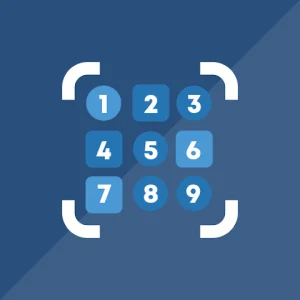
If you prefer counting objects directly using your smartphone’s camera, Object Counter By Camera is the perfect app for you. This app allows you to count objects in real-time, making it convenient for situations where immediate counting is required. Whether you’re conducting surveys, inventory checks, or any other counting tasks, Object Counter By Camera can provide accurate and efficient counting results.
Key Features:
- Real-time object counting: Object Counter By Camera uses your device’s camera to detect and count objects in real-time, providing instant counting results.
- Adjustable counting parameters: You can adjust the counting parameters to match the specific objects you want to count, ensuring accurate results for different scenarios.
- Visual feedback: The app provides visual feedback by highlighting and labeling the counted objects directly on the camera screen, making it easier to keep track of the count.
- Export options: Object Counter By Camera allows you to export the counting data in various formats, such as CSV or PDF, for further analysis or sharing.
Pros:
- Real-time object counting
- Adjustable counting parameters
- Visual feedback for easy tracking
- Export options for data analysis and sharing
Cons:
- Limited to counting objects using the camera
- May require good lighting conditions for optimal counting accuracy
FAQ’s
1. Can these apps count objects of any shape and size?
Yes, these apps utilize advanced algorithms and object recognition technology to count objects of various shapes and sizes accurately.
2. Can I export the counting data for further analysis?
Yes, both apps offer export options, allowing you to export the counting data in formats like CSV or PDF for further analysis or sharing.
3. Can I customize the counting parameters based on the specific objects I want to count?
Yes, both apps provide customizable counting settings, allowing you to adjust the parameters to match the objects you want to count.
4. Can I annotate or label the counted objects directly on the picture?
Yes, the CountPipes app allows you to annotate and label each counted pipe directly on the picture, making it easier to keep track of the counted objects.
5. Are these apps compatible with both Android and iOS devices?
Yes, both apps are available for both Android and iOS devices, ensuring compatibility across a wide range of smartphones and tablets.
Conclusion
Counting objects from pictures may seem like a simple task, but it can quickly become tedious and prone to errors when done manually. Thankfully, with the advent of object counting apps, this process has been made incredibly easy and efficient. The ability to accurately count objects from pictures can have a significant impact on various scenarios, from inventory management to data analysis and research.
By utilizing the best apps to count objects from pictures, you can save time, reduce errors, and enhance your productivity. The apps mentioned in this blog post offer unique features and functionalities that make counting objects a breeze.
So why wait? Give these apps a try and experience the power of accurate and efficient counting. Boost your productivity and streamline your counting process with the best apps to count objects from pictures. Happy counting!
