6 Best Property Lines Apps (Android & IOS) In 2024
Are you tired of dealing with the complexities of measuring property lines? Whether you’re a real estate agent, a construction professional, or a land surveyor, accurately determining the boundaries of a property is crucial. But fear not! Thanks to the advancements in technology, property line apps have revolutionized the way we measure land. In this blog post, we will explore the top 6 best property line apps that will simplify your land measurements with ease. So, let’s dive in and discover the perfect app for your needs!
6 Best Property Lines Apps
| Best Property Lines Apps | Download |
| LandGlide | Download |
| GPS Fields Area Measure | Download |
| Land Grid Map & Survey Property | Download |
| Geo Measure Area Calculator | Download |
| Distance & Area Measure | Download |
| Parceled – Real Estate | Download |
1. LandGlide

As one of the best property line apps available, LandGlide offers a range of powerful features that make it a top choice for professionals and individuals alike. With LandGlide, you can easily access interactive maps and detailed property information, simplifying the process of measuring property lines.
Features of LandGlide:
- Interactive Maps: LandGlide provides user-friendly maps that allow you to zoom in and out, pan across different areas, and explore property boundaries with precision.
- Property Boundary Lines: Easily identify property lines on the map, ensuring accurate measurements and clear demarcation of boundaries.
- Detailed Property Information: Obtain vital property details, such as owner information, assessed values, and acreage, providing valuable insights for real estate professionals and land surveyors.
- Bookmark and Save Properties: Save your favorite properties for future reference, making it convenient to revisit and analyze them later.
Pros of LandGlide:
- User-Friendly Interface: LandGlide offers an intuitive and easy-to-use interface, making it accessible for users of all skill levels.
- Accurate Property Boundaries: The app’s property boundary lines are highly accurate, ensuring reliable measurements.
- Extensive Property Information: With LandGlide, you can access comprehensive property information, which is particularly useful for real estate professionals.
Cons of LandGlide:
- Limited Free Version: While LandGlide offers a free version, it may have limited access to certain features or coverage areas.
- Subscription-Based Model: To access the full range of features, a subscription is required, which may not be ideal for those looking for a completely free app.
2. GPS Fields Area Measure

Another excellent property lines app to consider is GPS Fields Area Measure. This app utilizes GPS technology to accurately measure land areas, making it a valuable tool for professionals in real estate, construction, and land surveying.
Features of GPS Fields Area Measure:
- GPS-Based Measurements: With GPS Fields Area Measure, you can utilize the app’s GPS technology to measure land areas with precision and accuracy.
- Marker and Annotation Functionality: Easily add markers and annotations to your measurements, allowing you to identify specific points or areas of interest.
- Export Data in Multiple Formats: The app provides the option to export your measurements in various formats, such as PDF or CSV, enabling easy sharing and integration with other software or devices.
Pros of GPS Fields Area Measure:
- Accurate GPS Measurements: GPS Fields Area Measure ensures reliable measurements by utilizing GPS technology, minimizing errors, and providing precise results.
- Versatility and Flexibility: The app’s marker and annotation functionality allows for customized measurements and the ability to highlight specific areas within the property.
- Data Export Options: With the ability to export data in different formats, GPS Fields Area Measure offers seamless integration with other tools and software.
Cons of GPS Fields Area Measure:
- Learning Curve: While the app is user-friendly, there may be a slight learning curve for users who are new to GPS-based measurements.
- Reliance on GPS Signal: The accuracy of measurements can be affected by the strength and availability of GPS signals, particularly in areas with poor reception.
3. Land Grid Map & Survey Property

As I continued exploring the best property line apps, I came across Land Grid Map & Survey Property, which offers a range of features that are incredibly helpful for accurately mapping and surveying properties. With this app, I can easily access detailed property information and measure property lines with precision.
Features of Land Grid Map & Survey Property:
- Property Mapping: The app provides comprehensive mapping capabilities, allowing me to view and analyze property boundaries and land ownership information.
- Survey Tools: Land Grid Map & Survey Property offers a variety of survey tools, such as distance measurement and angle calculation, ensuring accurate property line measurements.
- Property Information: I can obtain valuable information about properties, including owner details, assessed values, and legal descriptions, enabling me to gather crucial insights for my real estate endeavors.
Pros of Land Grid Map & Survey Property:
- Extensive Property Mapping: The app provides a wealth of mapping features, making it easy to navigate and analyze property boundaries.
- Survey Tools for Precision: With the survey tools available, I can measure property lines with great precision, ensuring accurate results.
- Valuable Property Information: The app’s property information feature is highly beneficial, as it allows me to access essential details about properties, aiding in my decision-making process.
Cons of Land Grid Map & Survey Property:
- Learning Curve: The app may require some time to become familiar with, especially for users new to property mapping and surveying.
- Limited Coverage Area: It’s important to note that the app’s coverage area may be limited, which could restrict its usefulness in certain locations.
4. Geo Measure Area Calculator

Another noteworthy property lines app is the Geo Measure Area Calculator, which provides a simple and efficient way to measure property areas accurately. This app is particularly beneficial for professionals and individuals who require precise measurements for land development, landscaping, or construction purposes.
Features of Geo Measure Area Calculator:
- Area Measurements: The Geo Measure Area Calculator allows me to measure the area of any polygon by simply marking the points on the map.
- Unit Conversion: The app provides flexibility in unit conversion, allowing me to switch between different measurement units, such as square meters, acres, or square feet.
- Quick and Easy: With its intuitive interface and straightforward functionality, Geo Measure Area Calculator ensures a seamless and hassle-free measurement process.
Pros of Geo Measure Area Calculator:
- Simple and User-Friendly: The app offers a straightforward user interface, making it easy to navigate and operate, even for users who are not tech-savvy.
- Accurate Area Calculations: The Geo Measure Area Calculator provides precise measurements, ensuring reliable results for land area calculations.
- Unit Conversion Options: The ability to switch between different measurement units allows for flexibility and convenience when working with diverse measurement systems.
Cons of Geo Measure Area Calculator:
- Limited Functionality: While the app excels at area calculations, it may have limited additional features, which could be a drawback for users seeking more comprehensive property mapping capabilities.
- Offline Availability: Geo Measure Area Calculator requires an internet connection to function properly, which may be inconvenient in areas with poor network coverage.
5. Distance & Area Measure
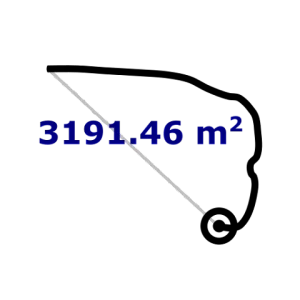
Continuing my search for the best property line apps, I discovered Distance & Area Measure, which offers a range of features to accurately measure distances and areas on properties. This app proves to be a valuable tool for real estate professionals, land surveyors, and individuals who need precise measurements for various purposes.
Features of Distance & Area Measure:
- Distance Measurements: With Distance & Area Measure, I can easily measure distances between multiple points on the map, allowing for accurate measurement of property boundaries and other spatial features.
- Area Calculations: The app also provides the capability to calculate the area of any polygon by marking the points on the map, enabling precise measurement of land areas.
- Unit Conversion: Distance & Area Measure offers the flexibility to switch between different measurement units, such as meters, feet, or acres, ensuring convenience and compatibility with diverse measurement systems.
Pros of Distance & Area Measure:
- Simple and Intuitive Interface: The app’s user-friendly interface makes it easy to navigate and operate, even for those with limited technical knowledge.
- Accurate Distance and Area Measurements: Distance & Area Measure provides reliable measurements, ensuring accurate results for property lines and land area calculations.
- Unit Conversion Options: The ability to switch between different measurement units allows for flexibility and convenience when working with diverse measurement systems.
Cons of Distance & Area Measure:
- Limited Additional Features: While the app excels at distance and area measurements, it may lack advanced features for comprehensive property mapping or detailed property information.
- Offline Functionality: Distance & Area Measure requires an internet connection to function properly, which may be inconvenient in areas with poor network coverage.
6. Parceled – Real Estate

Another noteworthy property lines app to consider is Parceled – Real Estate. This app offers a unique approach to property mapping, providing valuable insights and information about properties through its innovative features.
Features of Parceled – Real Estate:
- Property Mapping and Visualization: Parceled – Real Estate offers interactive maps that allow me to explore and visualize property boundaries and land parcels, providing a clear understanding of property lines.
- Property Details and Insights: The app provides comprehensive property information, including owner details, assessed values, and historical data, allowing me to make informed decisions when it comes to real estate transactions.
- Customized Property Reports: Parceled – Real Estate allows the generation of customized property reports, consolidating essential information and insights into a convenient format for further analysis or sharing.
Pros of Parceled – Real Estate:
- Interactive and Visual Property Mapping: The app’s mapping capabilities provide a visually appealing and interactive experience, making it easy to understand property boundaries and land parcels.
- Comprehensive Property Information: Parceled – Real Estate offers a wealth of property details and insights, empowering users to make informed decisions based on accurate and up-to-date information.
- Customizable Property Reports: The ability to generate customized property reports saves time and effort, streamlining the process of analyzing and sharing property information.
Cons of Parceled – Real Estate:
- Subscription-Based Model: To access the full range of features, a subscription is required, which may not be ideal for those looking for a completely free app.
- Limited Coverage Area: It’s important to note that the app’s coverage area may be limited, which could restrict its usefulness in certain locations.
FAQs
1. Can I use the property lines apps offline?
Distance & Area Measure requires an internet connection, while Parceled – Real Estate may offer limited offline functionality.
2. Can I switch between different measurement units in these apps?
Yes, both Distance and Area are Measured and Parceled – Real Estate allows you to switch between various measurement units for convenience.
3. Do these apps provide property information like owner details and assessed values?
Yes, Parceled – Real Estate offers comprehensive property information, including owner details, assessed values, and historical data.
4. Are there any subscription fees associated with these property line apps?
Parceled – Real Estate operates on a subscription-based model, while Distance & Area Measure is free to use with optional in-app purchases.
5. Can I generate customized property reports with these apps?
Yes, Parceled – Real Estate allows the generation of customized property reports, consolidating essential information for analysis or sharing.
Conclusion
In conclusion, accurately measuring property lines is of utmost importance for various purposes, including real estate, construction, and land surveying. The convenience and efficiency provided by property line apps have made this task much simpler and more accessible to everyone.
By utilizing these apps, you can save time, eliminate guesswork, and ensure accurate measurements. We have explored the top 6 best property line apps, including LandGlide, GPS Fields Area Measure, Land Grid Map & Survey Property, Geo Measure Area Calculator, Distance & Area Measure, and Parceled – Real Estate. Each app offers unique features and functionalities tailored to different requirements. So, don’t hesitate to explore these apps based on your specific needs and preferences. Start using the best property lines app today and simplify your land measurements like never before!
Remember, the key to successful property measurements lies in choosing the right app for your needs. Happy measuring with the best property line apps!
