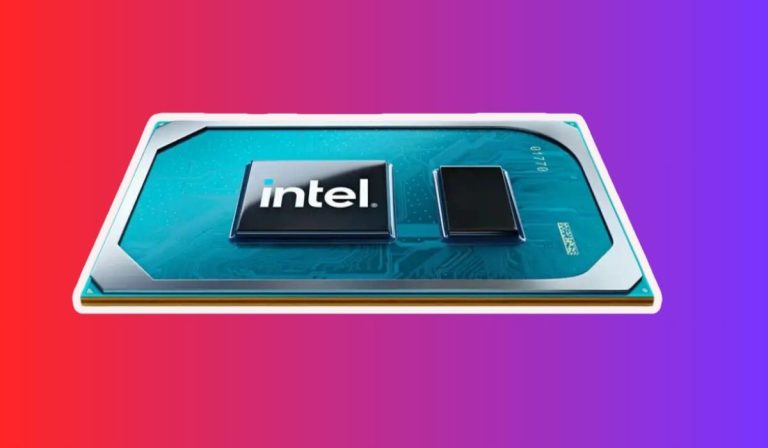Can You Connect RGB Fans to a Motherboard?
Can you connect RGB fans to a motherboard? Absolutely! If you’re looking to add a vibrant touch to your PC setup, RGB fans are a must-have. In this guide, we’ll walk you through the process of connecting RGB fans to your motherboard, ensuring you unlock the full potential of dazzling lighting effects. Let’s dive in!
RGB Fan Connectors and Motherboards
When it comes to connecting RGB fans to your motherboard, understanding the different types of connectors is crucial. These connectors determine how the RGB fans communicate with the motherboard and enable you to control their lighting effects. We will explore the world of RGB fan connectors and their compatibility with various motherboards.
4-pin RGB Connectors
One common type of RGB fan connector is the 4-pin RGB connector. These connectors are often found on older motherboards and RGB fans. They utilize four pins to transmit both power and control signals. If your motherboard has a 4-pin RGB header, you can easily connect your RGB fans using the corresponding connector.
3-pin ARGB Connectors
Newer motherboards often feature 3-pin ARGB (Addressable RGB) connectors. These connectors are designed specifically for addressable RGB fans. Unlike the 4-pin RGB connectors, 3-pin ARGB connectors allow for individual control of each LED on the fan. This enables more advanced lighting effects and customization options.
Compatibility Requirements
Before connecting your RGB fans to your motherboard, it’s important to ensure compatibility between the fan connectors and the motherboard headers. Check your motherboard’s specifications and look for headers labeled specifically for RGB or ARGB. Additionally, confirm whether your RGB fans have the corresponding connectors.
Popular Motherboard Brands and Models
Different motherboard brands offer varying RGB fan connector options. Some popular motherboard brands that support RGB fan connections include ASUS, MSI, Gigabyte, and ASRock. Check the manufacturer’s website or user manual to determine which header types are available on your specific motherboard model.
Connecting RGB Fans to a Motherboard
So, you’ve got your RGB fans and motherboard ready, and now it’s time to connect them together for that mesmerizing lighting display! Don’t worry, connecting RGB fans to a motherboard is easier than you might think. We will walk through the steps to get your RGB fans up and running in no time.
Check the Fan and Motherboard Connectors
Start by identifying the connectors on both your RGB fans and motherboard. Most RGB fans come with either a 4-pin RGB connector or a 3-pin ARGB connector. On your motherboard, locate the corresponding RGB or ARGB headers. Make sure the connectors match before proceeding.
Power Off and Ground Yourself
Before handling any components, power off your computer and unplug it from the wall. It’s also a good idea to ground yourself by touching a metal object to discharge any static electricity. This helps protect your components from potential damage.
Connect the RGB Fans to the Motherboard
Take the RGB fan’s connector and carefully align it with the corresponding RGB or ARGB header on the motherboard. Ensure that the pins on the connector match the holes on the header, then gently push the connector into place. Make sure it is securely connected, but be careful not to force it.
Follow the Manufacturer’s Instructions
Different motherboard and RGB fan manufacturers may have specific instructions for connecting the fans. It’s always a good idea to consult the user manual or online resources provided by the manufacturers for guidance. They may provide additional steps or precautions that are specific to your hardware.
Power On and Control the RGB Lighting
Once the connections are secured, power on your computer and install any necessary software provided by the motherboard manufacturer to control the RGB lighting effects. You can now customize and enjoy the stunning lighting display of your RGB fans!
Controlling RGB Fans via Software
Now that your RGB fans are connected to your motherboard, it’s time to unleash the full potential of their dazzling lighting effects. By using software, you can customize and control the colors, patterns, and brightness of your RGB fans with ease. We will dive into the world of controlling RGB fans via software!
Manufacturer’s Software
Most motherboard manufacturers provide their own software to control RGB lighting. These software solutions, such as ASUS Aura Sync, MSI Mystic Light, Gigabyte RGB Fusion, or ASRock Polychrome Sync, offer intuitive interfaces that allow you to create mesmerizing lighting effects. Check the manufacturer’s website to download and install the appropriate software for your motherboard.
Lighting Modes and Effects
Once the software is installed, you can explore a variety of lighting modes and effects. From static colors to dynamic patterns, the options are endless. You can choose a single color to match your setup or create a stunning rainbow effect that cycles through the entire color spectrum.
Synchronization with Other Components
One of the exciting features of RGB software is the ability to synchronize the lighting effects across multiple components. This means that you can match the colors and patterns of your RGB fans with other RGB-enabled devices, such as RAM modules, CPU coolers, or even peripherals like keyboards and mice. Achieve a harmonious and immersive lighting experience throughout your entire system.
Advanced Customization
For those seeking more advanced customization, RGB software often provides additional features. These may include options to adjust the brightness, speed, or direction of lighting effects. Some software even allows you to create your own custom lighting profiles, giving you full control over every aspect of your RGB fans’ illumination.
FAQ’s
1. Can you connect RGB fans to any motherboard?
RGB fans can be connected to most modern motherboards that have RGB or ARGB headers. However, it’s important to check the specifications of your motherboard to ensure compatibility with the type of RGB connector on your fans.
2. How do I know if my motherboard supports RGB fans?
To determine if your motherboard supports RGB fans, you can refer to the motherboard’s manual or specifications. Look for mentions of RGB or ARGB headers. If these headers are present, it means your motherboard can support RGB fans.
3. What if my motherboard doesn’t have RGB headers?
If your motherboard lacks RGB headers, you can still connect RGB fans using a separate RGB controller. These controllers typically connect to a USB header on the motherboard and allow you to control the RGB lighting independently.
4. Can I connect multiple RGB fans to a single motherboard header?
Yes, you can connect multiple RGB fans to a single motherboard header using splitters or hubs. RGB splitters allow you to split the connection from one header into multiple fan connections. RGB hubs, on the other hand, provide more advanced control options and can support a larger number of RGB fans.
5. Do I need special software to control RGB fans?
Yes, to control RGB fans, you will typically need software provided by the motherboard manufacturer. This software allows you to customize and control the lighting effects of your RGB fans. Make sure to download and install the appropriate software for your specific motherboard model from the manufacturer’s website.
Conclusion
Connecting RGB fans to a motherboard is a fantastic way to add vibrant lighting effects to your PC setup. With the right motherboard and compatible connectors, you can easily customize and control the colors and patterns of your RGB fans to create a visually stunning experience. Let your creativity shine with RGB fans and transform your computer into a dazzling showpiece!