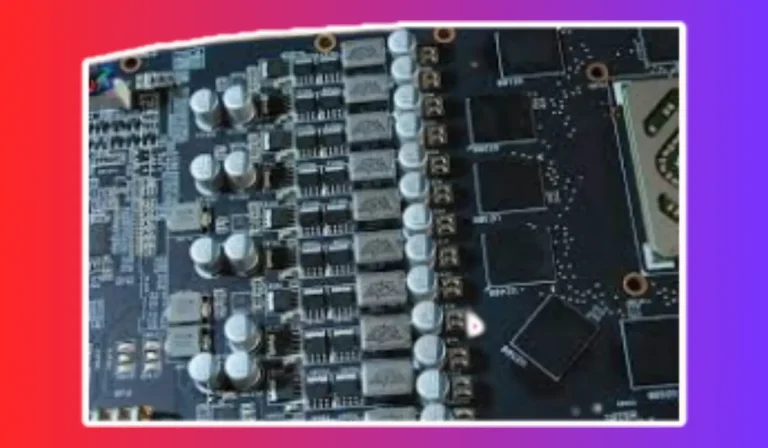Do Intel CPUs Come With Coolers?
Do Intel CPUs come with coolers? This is a question that often pops up when building or upgrading a PC. Understanding the importance of cooling for CPU performance and temperature regulation is crucial. In this blog, we’ll dive into the world of Intel CPUs and unravel the truth about whether they come bundled with coolers. Let’s get started!
Intel CPUs and Cooling Solutions
When it comes to Intel CPUs, ensuring proper cooling is essential for optimal performance and longevity. Here we will explore the various cooling solutions available for Intel CPUs and understand their significance in maintaining the right temperature.
Importance of Cooling Solutions
Intel CPUs generate heat during operation, and if not properly cooled, this heat can affect their performance and even cause damage. Cooling solutions play a vital role in dissipating this heat and keeping the CPU within safe temperature limits.
Stock Coolers by Intel
Intel provides stock coolers with some of their CPU models. These coolers are specifically designed to work with the corresponding CPUs, offering a basic cooling solution out of the box. While stock coolers may be sufficient for everyday tasks and moderate usage, they might struggle to handle heavy workloads or overclocking.
Third-Party Cooling Solutions
For users who require more advanced cooling, third-party cooling solutions are available. These aftermarket coolers come in various forms such as air coolers and liquid coolers, offering enhanced cooling capabilities. They often feature larger heatsinks, improved fan designs, and better heat dissipation, allowing for more effective temperature regulation.
Factors to Consider
When choosing a cooling solution for an Intel CPU, several factors should be taken into account. These include the CPU’s power consumption, thermal design power (TDP), and the specific cooling requirements based on the intended usage. It’s important to select a cooler that can adequately handle the heat generated by the CPU to ensure optimal performance and stability.
Factors Influencing Intel CPU Cooling
Proper cooling is crucial for Intel CPUs to ensure optimal performance and prevent overheating. Understanding the factors that influence CPU cooling can help users make informed decisions when selecting cooling solutions. We will dive into the key factors that affect the cooling of Intel CPUs.
Size and Power Consumption
The size and power consumption of Intel CPUs play a significant role in determining their cooling requirements. CPUs with larger physical sizes and higher power consumption tend to generate more heat. As a result, they require more robust cooling solutions to maintain safe operating temperatures.
Thermal Design Power (TDP)
Thermal Design Power (TDP) is a specification provided by Intel that indicates the maximum amount of heat a CPU generates under normal operating conditions. CPUs with higher TDP values typically require more efficient cooling solutions to dissipate the additional heat effectively. It’s important to consider the TDP of an Intel CPU when choosing a cooling solution to ensure compatibility and efficient heat management.
Cooling Solution Selection
When selecting a cooling solution for an Intel CPU, it’s crucial to consider factors such as the intended usage, overclocking potential, and noise preferences. Users who engage in intensive tasks like gaming or video editing may opt for more powerful cooling solutions that can handle higher heat loads. Conversely, those with a focus on noise reduction may choose quieter cooling options that still provide adequate cooling performance.
Proper Airflow and Case Management
In addition to the CPU cooler itself, proper airflow within the computer case is essential for effective CPU cooling. Ensuring adequate ventilation, strategically placing case fans, and avoiding obstructions can help maintain a consistent airflow that aids in dissipating heat from the CPU. Proper cable management can also contribute to better airflow and prevent the accumulation of heat in the case.
Intel CPU Cooling Options
When it comes to cooling your Intel CPU, you have several options to choose from. Each option offers its advantages and considerations, allowing you to find the perfect cooling solution for your needs. We will explore the different cooling options available for Intel CPUs.
Stock Coolers
Intel provides stock coolers with some of their CPU models. These coolers are designed to work specifically with the corresponding CPUs and offer a basic cooling solution out of the box.
Stock coolers are an affordable and convenient option for users who engage in everyday tasks and moderate usage. However, they may not be sufficient for heavy workloads or overclocking.
Air Coolers
Air coolers are a popular choice for cooling Intel CPUs. These coolers use a heatsink and fan combination to dissipate heat from the CPU. They come in various sizes and designs, offering different levels of cooling performance. Air coolers are generally more affordable compared to liquid cooling options and provide reliable cooling for most users.
Liquid Coolers
Liquid cooling solutions, also known as all-in-one (AIO) coolers, offer advanced cooling performance for Intel CPUs. These coolers use a closed-loop system with a pump, radiator, and fans to cool the CPU.
Liquid coolers are highly efficient and can handle high heat loads, making them ideal for overclocking and demanding tasks. However, they are typically more expensive than air coolers and require careful installation.
Considerations and Compatibility
When choosing a cooling option for your Intel CPU, it’s essential to consider factors such as CPU socket compatibility, available space in your computer case, and your specific cooling requirements.
Additionally, it’s important to ensure that the cooling solution is compatible with your motherboard and provides sufficient cooling power for your CPU’s thermal design power (TDP) rating.
FAQ’s
1. Do all Intel CPUs come with coolers?
No, not all Intel CPUs come with coolers included. Some models, especially high-end or unlocked CPUs, are often sold without coolers. It’s important to check the specifications or product listing to determine if a cooler is included or needs to be purchased separately.
2. Can I use the stock cooler that comes with an Intel CPU for regular use?
Yes, the stock cooler provided with Intel CPUs is designed to handle regular usage and everyday tasks. It provides sufficient cooling for most users who are not engaged in heavy workloads or overclocking.
3. Are Intel stock coolers suitable for overclocking?
Intel stock coolers can handle minor overclocking to a certain extent. However, for more significant overclocking or if you want to push your CPU to its limits, it is recommended to invest in an aftermarket cooler that offers better heat dissipation and cooling performance.
4. Can I reuse an Intel stock cooler on a different CPU?
Intel stock coolers can generally be reused on different CPUs as long as they are compatible with the CPU socket. However, it’s essential to ensure that the cooler’s design and specifications match the requirements of the new CPU for optimal cooling performance.
5. Do I need an aftermarket cooler for regular Intel CPUs?
If you are not planning to overclock your Intel CPU and are satisfied with its stock performance and cooling, an aftermarket cooler is not necessary. The stock cooler is designed to meet the thermal requirements of regular usage, providing adequate cooling for most users.
Conclusion
When it comes to Intel CPUs, the presence of coolers depends on the specific model you choose. While many Intel CPUs do come with stock coolers, it’s important to verify this information before making a purchase. If you require more advanced cooling capabilities, consider aftermarket coolers that can enhance performance and keep your CPU running cool.