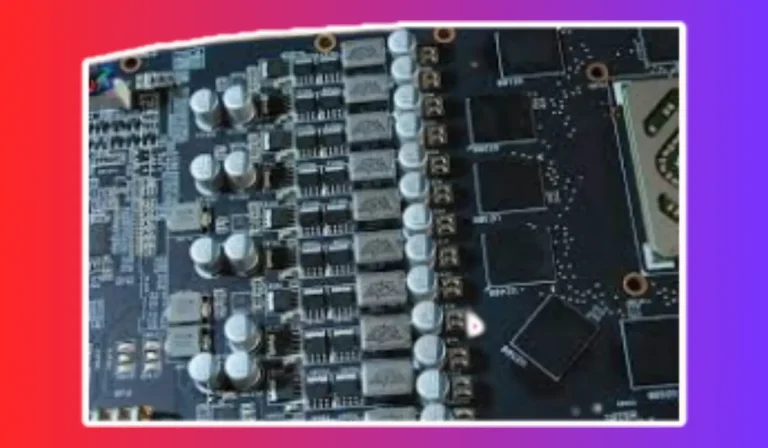How Often to Change Thermal Paste on GPU?
Is your GPU not performing up to par? It might be time to give its thermal paste some attention! In this guide, we’ll dive into the world of thermal paste and answer the burning question: how often should you change it?
We’ll explore the signs of degradation, and provide you with a step-by-step guide to ensure your GPU stays cool and powerful. Let’s unlock your GPU’s true potential!
Signs of Thermal Paste Degradation
When it comes to your GPU’s performance, the condition of the thermal paste is crucial. Over time, thermal paste can degrade, compromising heat transfer and leading to various issues.
By recognizing the signs of thermal paste degradation, you can take timely action to ensure your GPU stays cool and functions optimally.
1. Increased Temperature:
One of the primary indicators of thermal paste degradation is an increase in GPU temperature. If you notice your GPU running hotter than usual, even during light tasks, it may be a sign that the thermal paste is no longer effectively transferring heat. Monitoring your GPU’s temperature regularly is essential to catch this early.
2. Excessive Fan Noise:
As thermal paste deteriorates, the GPU’s cooling system struggles to dissipate heat efficiently. This can result in the fans spinning faster and louder than usual in an attempt to cool down the GPU.
If you suddenly notice a significant increase in fan noise, it’s worth investigating the thermal paste as a potential culprit.
3. Performance Issues:
Thermal paste degradation can negatively impact your GPU’s performance. You might experience frequent frame drops, stuttering, or even crashes during demanding tasks.
These performance issues can be frustrating, but replacing the thermal paste could help restore your GPU’s optimal performance.
4. Visible Drying or Cracking:
Inspecting the thermal paste visually can also provide clues about its condition. If you notice the paste has dried out or cracked, it’s a clear indication that it needs to be replaced.
Dry or cracked thermal paste cannot effectively fill the microscopic gaps between the GPU and the cooler, hindering heat transfer.
How Often Should You Change Thermal Paste on Your GPU?
To keep your GPU running smoothly and prevent overheating, it’s essential to know how often you should change its thermal paste.
While there’s no one-size-fits-all answer, understanding the factors at play can help you determine the ideal frequency. We will dive in and explore the considerations for changing thermal paste on your GPU.
1. General Guidelines:
As a general rule of thumb, it’s recommended to replace the thermal paste on your GPU every 1-2 years. This timeframe allows for regular maintenance and ensures optimal heat transfer between the GPU and the cooling system. However, factors such as usage intensity and ambient temperature can influence this timeframe.
2. Usage Scenarios:
If you push your GPU to its limits with heavy gaming sessions or demanding tasks like video editing or 3D rendering, it may be beneficial to change the thermal paste more frequently.
Intense usage generates more heat and can accelerate the degradation of the thermal paste. Consider replacing it every 6-12 months for optimal performance.
3. Ambient Temperature:
The environment in which your GPU operates plays a role in thermal paste lifespan. If you live in a particularly hot climate or keep your PC in a poorly ventilated area, the thermal paste may degrade faster.
In such cases, it’s advisable to monitor temperatures closely and consider more frequent replacements, potentially every 6-12 months.
4. Quality of Thermal Paste:
The type and quality of thermal paste used can also impact its lifespan. High-quality thermal pastes tend to have better longevity and thermal conductivity, resulting in improved heat transfer.
Investing in a reputable brand and a high-performance thermal paste can potentially extend the time between replacements.
Step-by-Step Guide to Replacing Thermal Paste on a GPU
Ready to take matters into your own hands and give your GPU a thermal paste makeover? In this step-by-step guide, we’ll walk you through the process of replacing the thermal paste on your GPU. With a few tools and a little patience, you’ll have your GPU running cool and efficiently in no time.
1. Gather the Necessary Tools:
Before you begin, make sure you have the following tools ready: Isopropyl alcohol, lint-free cloth or coffee filters, thermal paste, a small screwdriver set, and a thermal paste applicator (optional). Having these tools prepared will make the process smoother.
2. Prepare the Workspace:
Find a clean and well-lit area to work on your GPU. Ensure you have enough space to lay down the GPU and access its components comfortably.
Take precautions to ground yourself by touching a metal object to discharge any static electricity that could potentially damage your GPU.
3. Remove the GPU from Your System:
Carefully disconnect the GPU from your computer system. Unplug any power cables and gently remove the GPU from its slot. Place it on an anti-static surface, ensuring it’s secure and won’t slip during the process.
4. Clean the GPU and Cooler:
Using a lint-free cloth or coffee filters and isopropyl alcohol, clean the old thermal paste from both the GPU and the cooler. Be gentle and thorough to remove any residue and ensure a clean surface for the new application of thermal paste.
5. Apply the New Thermal Paste:
Dab a small amount of thermal paste onto the center of the GPU. Use a thermal paste applicator or a plastic card to spread it evenly across the GPU’s surface. Be cautious not to apply too much paste, as it can lead to poor heat transfer.
6. Reassemble and Test:
Once the thermal paste is applied, carefully reattach the GPU to your system. Secure it in the slot and reconnect any power cables. Turn on your computer and monitor the GPU’s temperature to ensure it’s running cooler and performing optimally.
FAQ’s
1. How often should I change the thermal paste on my GPU?
It’s generally recommended to replace the thermal paste on your GPU every 1-2 years. However, factors such as usage intensity and ambient temperature can influence this timeframe.
2. Does heavy gaming or intense usage affect the frequency of thermal paste replacement?
Yes, heavy gaming or demanding tasks like video editing can generate more heat, accelerating thermal paste degradation. In such cases, it’s advisable to consider replacing it every 6-12 months for optimal performance.
3. Can ambient temperature impact the lifespan of thermal paste?
Absolutely. If you live in a hot climate or keep your PC in a poorly ventilated area, the thermal paste may degrade faster. Monitoring temperatures closely and considering more frequent replacements, potentially every 6-12 months, is advisable in such scenarios.
4. Does the quality of thermal paste matter in terms of replacement frequency?
Yes, the type and quality of thermal paste used can impact its lifespan. Investing in a reputable brand and high-performance thermal paste can potentially extend the time between replacements, ensuring better heat transfer.
5. How can I determine if it’s time to change the thermal paste on my GPU?
Monitoring your GPU’s temperatures is crucial. If you notice a significant increase in idle or load temperatures, or if your GPU is consistently running hotter than usual, it may be an indication that the thermal paste needs replacement.
Conclusion
Regular thermal paste replacement is essential for maintaining your GPU’s cooling performance. While it’s recommended to change it every 1-2 years, factors like intense usage and high ambient temperatures may require more frequent replacements. By monitoring temperatures and investing in quality thermal paste, you can keep your GPU running cool and efficient.