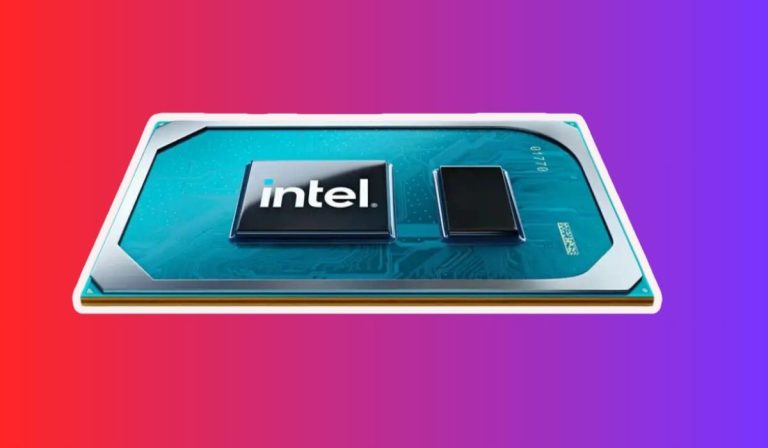How to Choose a Graphics Card?
Meta Description: “Learn how to choose the best graphics card (GPU) for gaming or professional tasks. Find tips to balance performance and budget. Get expert recommendations!”
Are you ready to level up your gaming experience or dive into the world of professional graphics tasks? Choosing the right graphics card (GPU) is crucial for achieving smooth gameplay and stunning visuals. In this beginner-friendly guide, we’ll walk you through the essential factors to consider, helping you make an informed decision without the headache. Let’s dive in!
Compatibility with Your System
When it comes to choosing a graphics card (GPU), compatibility with your system is a crucial factor to consider. You want to make sure that the GPU you select will work seamlessly with your computer setup.
Checking Your Computer’s Compatibility
Before purchasing a graphics card, you need to check if it is compatible with your system. Start by examining your computer’s motherboard. Look for the available expansion slots, specifically the PCIe slot. Most modern graphics cards use PCIe slots, so make sure your motherboard has the required slot.
Next, consider your power supply. Graphics cards consume a significant amount of power, so you need to ensure that your power supply unit (PSU) has enough wattage to support the GPU. Check the recommended power requirements of the graphics card and compare it with your PSU’s wattage.
Physical space is another important consideration. Some graphics cards can be quite large, so you need to ensure that there is enough space inside your computer case to accommodate the GPU. Measure the available space and compare it with the dimensions of the graphics card you are considering.
Other Compatibility Factors
In addition to the motherboard, power supply, and physical space, there are a few other compatibility factors to keep in mind. Check if the graphics card requires any additional power connectors, such as 6-pin or 8-pin PCIe power connectors. Make sure your power supply has the necessary connectors available.
Lastly, consider the operating system compatibility. Most modern graphics cards are compatible with popular operating systems like Windows and macOS. However, it’s always a good idea to double-check the specifications to ensure compatibility.
Gaming Requirements
Are you a gaming enthusiast looking to upgrade your graphics card? Understanding the gaming requirements is crucial for choosing the right GPU that will enhance your gaming experience.
Resolution, Frame Rates, and Game Settings
To determine the gaming requirements for your graphics card, consider the resolution at which you want to play games. Higher resolutions like 1440p or 4K require more graphical horsepower, so a more powerful GPU would be necessary to achieve smooth gameplay and crisp visuals.
Frame rates also play a significant role in gaming. If you’re aiming for a smoother and more responsive gaming experience, a higher frame rate is desirable. Factors like refresh rate and the desired frame rate can influence the GPU you choose.
Game settings, such as graphical presets and detail levels, can vary from game to game. Some gamers prefer playing games at maximum settings to enjoy the most immersive experience, while others may be satisfied with lower settings. Consider the game settings you prefer and find a GPU that can handle them without compromising performance.
Recommendations for Different Gaming Scenarios
Depending on your gaming preferences, different GPU recommendations may apply. For casual gamers who primarily play less demanding games, a mid-range graphics card can provide a smooth gaming experience without breaking the bank.
Competitive gamers, on the other hand, may prioritize high frame rates and low input lag. In this case, a high-end graphics card that can handle the latest games at high settings would be ideal.
If you’re interested in virtual reality (VR) gaming, you’ll need a powerful GPU capable of rendering two high-resolution images simultaneously. Look for VR-ready graphics cards that meet the specific requirements of your VR headset.
Workstation Requirements
If you’re a professional in need of a powerful graphics card for your workstation, understanding the workstation requirements is essential. Whether you’re into graphic design, video editing, or 3D modeling, having the right GPU can significantly boost your productivity.
Software Compatibility
Before choosing a graphics card for your workstation, ensure that it is compatible with the software you use. Certain software applications, such as Adobe Creative Suite or AutoCAD, have specific GPU requirements. Check the recommended specifications of your preferred software and find a graphics card that meets those requirements.
Processing Power and Memory
Workstation tasks often involve complex calculations and manipulation of large files. A powerful GPU with ample processing power is crucial for handling these tasks efficiently. Look for graphics cards with a high number of CUDA cores or stream processors, as they contribute to better performance.
In addition to processing power, memory capacity is important. The GPU’s memory, often referred to as VRAM, stores data that the GPU needs for rendering. For memory-intensive tasks like rendering high-resolution images or working with large datasets, a graphics card with more VRAM will be beneficial.
Multi-Monitor Support
Many professionals rely on multiple monitors to enhance their workflow. If you require multiple monitors for your workstation setup, ensure that the graphics card you choose supports the desired number of displays. Look for GPUs with multiple display outputs, such as DisplayPort or HDMI, to connect your monitors.
Professional Features
Certain graphics cards offer professional features tailored to specific industries. For example, some GPUs have enhanced color accuracy, making them ideal for graphic designers or photographers who require precise color representation. Others may have optimized performance for specific rendering or simulation tasks. Consider these additional features based on your profession’s specific requirements.
FAQ’s
1. What factors should I consider when choosing a graphics card?
When choosing a graphics card, consider factors like your budget, intended usage (gaming, professional work, etc.), compatibility with your system, power requirements, and the specific requirements of the software or games you plan to use.
2. How do I determine the performance of a graphics card?
The performance of a graphics card can be determined by factors such as its GPU model, clock speed, memory capacity, and the number of CUDA cores or stream processors it has. Benchmarks and reviews can also provide valuable insights into a card’s performance.
3. How much VRAM (video memory) do I need on a graphics card?
The amount of VRAM you need depends on the tasks you’ll be performing. For casual gaming and general computing, 2GB to 4GB of VRAM should suffice. However, for more demanding tasks like 4K gaming or professional work like video editing or 3D modeling, you may need 6GB or more of VRAM.
4. Can I use any graphics card with my existing computer?
Not all graphics cards are compatible with every computer. You need to ensure that the card you choose is compatible with your system’s motherboard, and power supply, and has the necessary ports for connecting your display. Checking the system requirements and specifications of the graphics card will help determine compatibility.
5. How important is power supply compatibility when choosing a graphics card?
Power supply compatibility is crucial when choosing a graphics card. High-performance cards require more power, so you need to ensure that your power supply can handle the card’s power requirements. It is recommended to have a power supply with enough wattage and the necessary power connectors for the graphics card you choose.
Conclusion
Choosing the right graphics card (GPU) is crucial for an optimal computing experience. By considering factors like budget, usage, compatibility, performance, and power supply, you can find the perfect GPU that meets your needs. So, get ready to enhance your gaming or professional work with the right graphics card by your side!