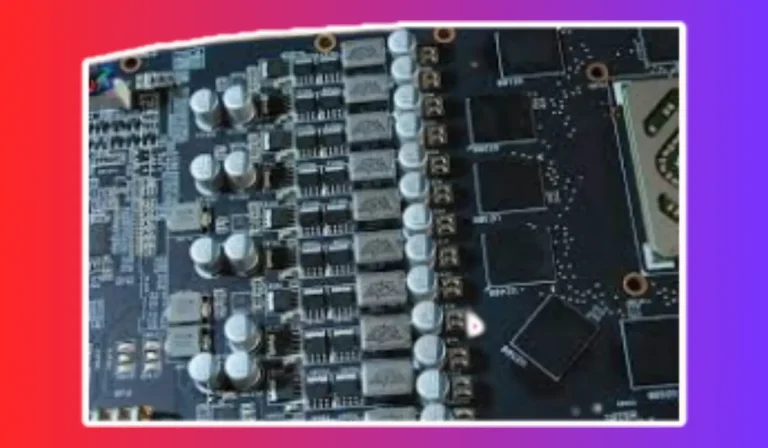How to Claim Your MSI GPU Warranty?
Are you having issues with your MSI GPU and need to claim a warranty? Don’t worry, we’ve got you covered! In this guide, we’ll walk you through the simple steps to claim your MSI GPU warranty hassle-free.
From registration to receiving a replacement, we’ve got all the information you need in one place. Let’s dive in and get your GPU back in action!
Initiating the Warranty Claim
If you’re facing issues with your MSI GPU and it’s still within the warranty period, it’s time to take action and initiate a warranty claim. This process will enable you to seek the necessary support and solutions from MSI. Here, we will guide you through the steps to smoothly and efficiently initiate your warranty claim.
Gather the Required Information
Before you start the warranty claim process, make sure you have all the necessary information and documentation in hand. This includes your proof of purchase, warranty registration details, and any other relevant documents. Having these ready will ensure a smooth and hassle-free experience.
Visit MSI’s Website or Contact Customer Support
Next, head over to MSI’s official website or get in touch with their customer support team. Look for the dedicated warranty claim section or inquire about the process directly. They will provide you with the specific steps to follow and any additional information you may need.
Provide a Clear and Detailed Description
When initiating your warranty claim, it’s crucial to clearly and concisely describe the issue you’re facing with your MSI GPU. The more information you provide, the better MSI’s support team will be able to understand and assist you. Remember to keep the language simple and avoid technical jargon.
Keep Track of Your Reference Number
After submitting your warranty claim, you will receive a unique reference number or case ID. This reference number is essential for tracking the progress of your claim. Make sure to keep it safe and easily accessible, as it will help you stay informed about the status of your warranty claim.
Preparing for Warranty Claim
If you’re experiencing issues with your product and it’s still covered by warranty, it’s essential to prepare for the warranty claim process. Proper preparation will help you navigate the process smoothly and increase your chances of a successful claim. Here, we will guide you through the steps to prepare for your warranty claim effectively.
Review the Warranty Terms and Conditions
Before initiating the warranty claim, take some time to review the terms and conditions of your product’s warranty. Familiarize yourself with the coverage, limitations, and any specific requirements outlined in the warranty documentation. This will ensure that you have a clear understanding of what is covered and what is not.
Gather Relevant Documents
To support your warranty claim, gather all the relevant documents, such as the proof of purchase, warranty certificate, and any receipts or invoices. Having these documents readily available will help expedite the claim process and provide the necessary evidence of your purchase and warranty coverage.
Document the Issue
Before contacting the manufacturer or initiating the claim, document the issue you’re facing with your product. Take clear photos or videos if applicable, and jot down a detailed description of the problem. This documentation will serve as evidence and assist the manufacturer in assessing your claim accurately.
Contact Customer Support
Once you’re prepared with the necessary documentation, reach out to the manufacturer’s customer support. Contact them via phone, email, or their online support portal, depending on the available options.
Explain the issue you’re experiencing and provide all the requested information. The customer support team will guide you through the next steps.
Tracking the Warranty Claim
Once you’ve initiated a warranty claim for your product, it’s important to keep track of its progress. Tracking your warranty claim allows you to stay informed about the status of your claim and ensures that you are updated on any developments. Here, we will guide you through the steps to effectively track your warranty claim.
Save Your Reference Number
When you submit your warranty claim, you will receive a unique reference number or case ID. This reference number is like your claim’s identification code. It’s crucial to save this number in a safe place so that you can easily access it whenever needed. The reference number will be your key to tracking the progress of your claim.
Check the Manufacturer’s Website
Most manufacturers have an online portal where you can track your warranty claim. Visit the manufacturer’s website and look for the dedicated section related to warranty claims.
Here, you will typically find an option to enter your reference number or case ID. By entering this information, you will be able to view the status of your claim and any updates provided by the manufacturer.
Contact Customer Support
If the manufacturer does not provide an online tracking option, or if you prefer direct communication, reach out to their customer support team. Contact them via phone or email and provide your reference number. The customer support representative will be able to provide you with the latest information regarding your warranty claim.
Follow Up Regularly
To ensure that your warranty claim is progressing smoothly, it’s important to follow up regularly. Check the manufacturer’s website or contact customer support periodically to inquire about any updates or additional documentation they may require. This proactive approach will help keep your claim on track and expedite the resolution process.
FAQ’s
1. How do I initiate a warranty claim for my MSI GPU?
To initiate a warranty claim for your MSI GPU, you need to visit the MSI website and locate the support or warranty section. Fill out the warranty claim form with all the required information, including your product’s serial number, purchase date, and proof of purchase. Once submitted, MSI will review your claim and provide further instructions.
2. What documents do I need to provide for an MSI GPU warranty claim?
When claiming a warranty for your MSI GPU, you typically need to provide proof of purchase, which can be the original receipt or invoice from an authorized retailer.
3. How long is the warranty period for an MSI GPU?
The warranty period for MSI GPUs can vary depending on the specific model and region. It is important to refer to the warranty terms and conditions provided by MSI or check the documentation that came with your GPU to determine the exact duration of your warranty coverage.
4. Can I claim a warranty for my MSI GPU if I purchased it from a third-party seller?
Yes, you can usually claim a warranty for your MSI GPU even if you purchased it from a third-party seller. However, it is important to ensure that the seller is authorized by MSI.
5. What happens after I submit my MSI GPU warranty claim?
After submitting your MSI GPU warranty claim, the manufacturer will review the information provided. If everything is in order, they will provide you with further instructions, which may include shipping the product back to them for inspection or repair.
Conclusion
Claiming an MSI GPU warranty is a straightforward process. By visiting the MSI website, filling out the warranty claim form, and providing the necessary documents, you can initiate your claim. Remember to follow the instructions provided by MSI and stay in touch with their customer support for a smooth resolution.